How to manually fix Microsoft Intune Syncing Problem | Windows Device
Sometimes Microsoft Intune creates very much a problem with the device. It doesn't sync even if we do reset. Therefore I'm here to help you with this issue. Let me talk to you about Microsoft Intune.
So what exactly is Microsoft Intune, it's the cloud base device management service designed by Microsoft Company. You can install applications and other services to Mobile and Other devices like Computers, Laptop, etc. It's very popular because we can manage devices and are very popular among IT Administrators.
How to manually fix Microsoft Intune Syncing Problem
Method 1
For the window devices, you have the following options to manually sync to intune.
- Go to Windows Setting
- Click on Accounts and access work or school
- Select your Account
- Click on info scroll down press sync
Method 2:
The second method is by going to this URL “http://portal.manage.microsoft.com/”
log in with your emails. Choose the device you want to sync and click on check status. You can also use reset if this option is not working.
Method 3
You can use the company portal to fix the syncing problem. Follow the below step to fix the issue.


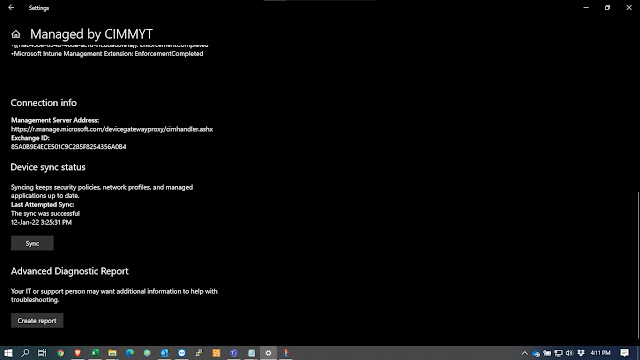
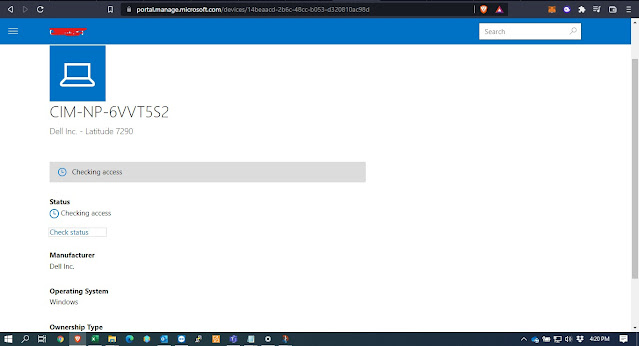







No comments:
Please Don't Spam Comment Box !!!!