How to recover unsaved documents from windows
How to recover unsaved documents office 365
- Open Microsoft Office
- Click on Blank Documents
- Select file and Info
- Click on Manage Documents and select Recover Unsaved Documents
- Select the file you are working
Method 2:
Try this method is above method is not working for you,
- Press and hold + R from the keyboard
- Type AppData
- Select Local and go to Microsoft->Office->UnsavedFiles
- You will find your unsaved documents


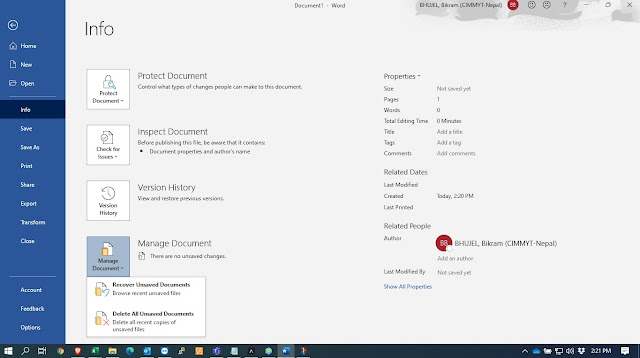
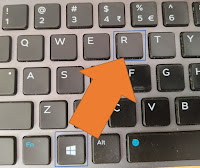





No comments:
Please Don't Spam Comment Box !!!!