Window reported that no product key was found on your device. Error code: 0xC004F213
You can find your Windows 10/11 product key depending on how you obtained your copy of Windows 10/11. The below methods are only working if your Windows 10/11 is:
- A brand-new PC running Windows.
- Windows 10 from an Authorized Retailer
All the solutions mentioned below also worked for the Windows License issue if you have any windows License then you can try using the below solution. In any case, this simple step resolves the issue that you are facing
Windows 10 Product Key - How To Get It
The following are the most effective methods of finding the product key for Windows
- Command Prompt
Run Command Prompt as Admin right and type or paste the following code
wmic path SoftwareLicensingService get OA3xOriginalProductKey
- Powershell
Run Powershell as Admin right and type or paste the following code
Get-Wmiobject SoftwareLicensingService | Select OA3xOriginalProductKey
- VBScript
Run Notepad as Admin right (Administrator)
Copy and paste the below script into notepad
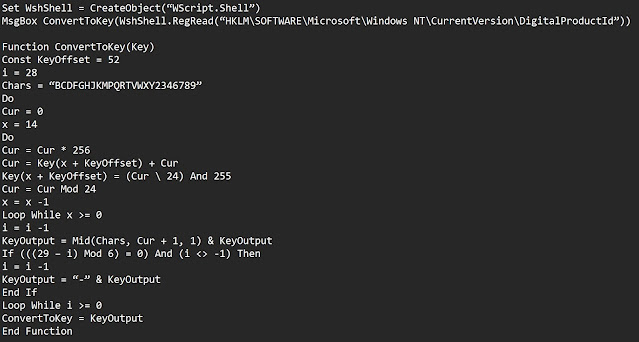 |
Click on the file and save as it "ProdcutKey.VBS"
Make sure to change
Save as type-> All Files
Encoding->ANSI
- Packaged Software
Typically, the product key is included on the box or label card if you purchase from an authorized retailer.
The Microsoft Account you use to purchase the license can be accessed if you purchased it from the Microsoft store using that account.
You can also view your Windows Operating System product key at the Certificate Of Authenticity that is attached to your machine
Window reported that no product key was found on your device. Error code: 0xC004F213
if you are trying to find out product key on your machine and it's showing an error no product key was found on your device with an error code 0xC004F213
The first step is to follow the above step and see if this resolves your issues
Sometimes you have to reset Microsoft Store by using Command Prompt type below the command
- WSRESET.EXE
Other Solution
You can also check the following status and try to resolve the issue
- Update Windows
- Time and Date
- Reset Windows
Please remember this solution is best for Work and School accounts however it also worked for personal account








No comments:
Please Don't Spam Comment Box !!!!